Update the 2N® Indoor Touch 2.0 for the Last Time and Guarantee Its Stability
The new firmware 4.3 offers you freedom. You’ll never have to update the unit manually again and thus ensure its stability and security.
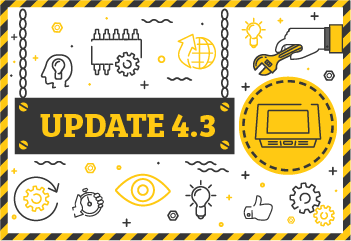 Ensure stability
Ensure stability
Installing the new FW fixes the issue with instability in the 2N® Indoor Touch 2.0 answering unit. Instability may occur in specific configurations and especially larger installations. We strongly recommend that you install firmware 4.3.
The last update
It isn’t the very last update ever, but it is the last which you will have to do yourself. You no longer have to download any files. The 2N® Indoor Touch 2.0 will download and install everything it needs from the 2N update server. Just like you are used to with our other products. All you need is an internet connection. The customer can enjoy the new functions and you get to stay in your air-conditioned office.
The end of manually synchronising the date and time
Do you remember setting the time and date manually? Unfortunately, in installations with no internet connection, you have to set each unit separately. You and your users can forget about all that now. The administrator sets the time source in the local network and all the 2N® Indoor Touch 2.0 units synchronise automatically.
Important notice
For the units to work correctly, you need FW 4.2 installed before installing FW 4.3. Update product firmware regularly. Only by doing this can you make sure your customers get all the new functions, security and device stability.