New, Redesigned My2N Makes Administration Easy
We’ve redesigned the user interface to make your work in the My2N portal easier. So, what exactly does My2N version 3.0 offer?
All devices in a single list
You’ll now find all devices together in a single list, which is surprisingly called Devices. This makes their administration much easier and you don’t have to search for them in the services section.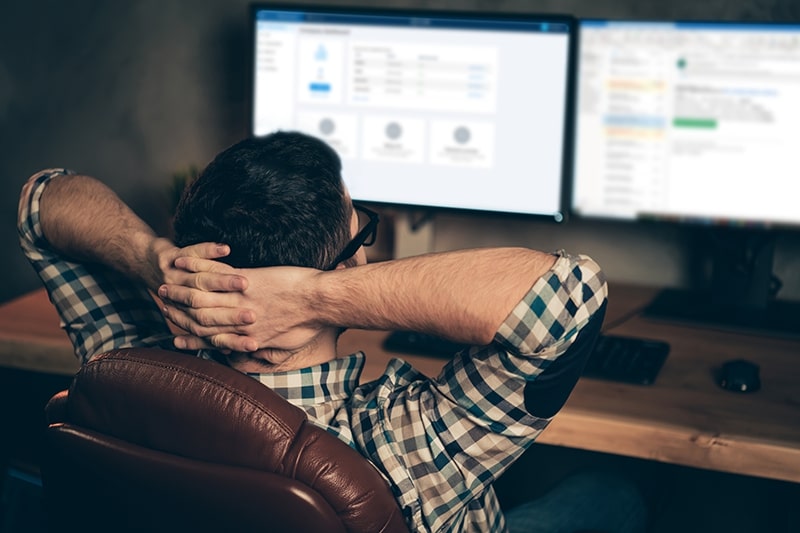
Clearer dashboard
You’ll find your way around the new dashboard straight away. It gives you an overview of all devices in the installation and their current status, together with activated services. The Credit pool section includes everything you need to know about credits for the 2N® Mobile Video service – how many credits you have at the moment, when they will be deducted next and how many will be deducted.
Faster mobile phone configuration
In the new version of the My2N portal, you can configure calls from the intercom to a mobile phone in just a few consecutive steps. What of it? A significantly shorter setup process.
More intuitive navigation
We’ve collected hundreds of suggestions and comments from your feedback and we dare say it’s now easier to navigate My2N and that you’ll love working with it.
What is My2N?
Never heard of My2N? My2N is a cloud portal to which you can connect 2N products and third-party products. By connecting to the cloud, you open up more options for working with our products. One of these is calls from an intercom to a mobile phone or calls between 2N products via the internet. This means that 2N products don’t have to be in the same network to call each other. Another great feature is the remote administration of our products over the internet (via My2N cloud), so you can handle the majority of changes in configuration from the comfort of your office.