New 2N OS 2.39: Our Best Update Yet
It includes a new feature no one else offers! Read on to find out about how it will improve any video door entry system for both users and administrators.
What’s new in the 2N OS?
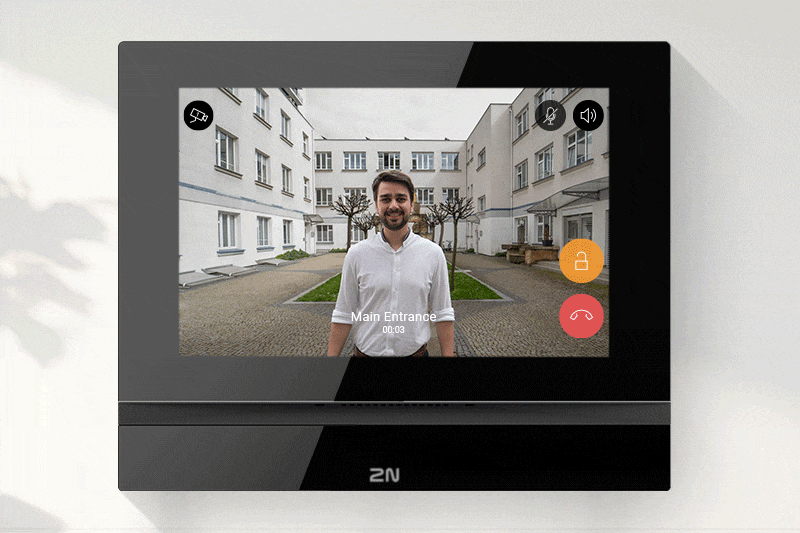
Face zooming
Wide-angle cameras in IP intercoms give a perfect overview of the whole entrance and are a great feature in a sophisticated video door entry system. However, with wide angle lenses, the visitor themselves can occupy a relatively small space, and if you can't see their face (or it’s too small compared to the rest of the frame) - you can't recognize them!
To combat this and amp up security we’ve developed a completely unique solution: intuitive Face Zooming. The camera in the IP intercom detects the face in the frame and zooms in so that the user at the indoor station can clearly identify their visitor. What happens when there are two visitors? Which indoor panels does this work on? How do you turn it on? The answers to these questions and much more can be found in this article about Face Zooming.

Make the 2N® IP Style a notice board for residents
Get rid of old-fashioned physical noticeboards and put important messages and notifications on the display of the 2N® IP Style! After the residents present valid authentication (card, mobile access, PIN), the IP intercom will show them whichever notices you need: for example, planned water shutoffs, lifts that are out of order, scheduled building renovations, etc. The notification is the same for all users and you can choose from two display options: image only or icon plus text on a black background (there are several pre-set icons to choose from). In our humble opinion, this feature is a must-have for any modern video door entry system.

Number of tiles on the 2N® IP Style increased from 3 to 6
A very popular feature for commercial developments is the directory display on the 2N® IP Style intercom. Up until now, you could only display the first 3 tiles on the first page, which could be problematic in buildings with multiple companies. Whilst all the users had to do is scroll to the next page, it’s possible that companies that were fourth, fifth, and so on, didn't like it having less immediate visibility. So, we added the possibility to display 6 tiles instead of 3 by showing 2 tiled columns next to each other instead of one.
Axis Zipstream support for H.264
This is especially appreciated in commercial video door entry systems where the video stream from the IP intercom camera is integrated into the VMS. Zipstream support for H.264 reduces Bandwidth and storage requirements while maintaining video resolution and frame rate.
Other great new features
For both seasoned tinkerers and those who are working with 2N products for the first time, we’ve prepared a hints and tips sidebar on commonly used sections of the product web interface (2N OS). It will help you with setup and give broader context of the whole section as well as individual items. Just click on the small question mark in the top right corner. Once you’ve activated the hints and tips sidebar, it will remain active as you navigate the interface.
Both the My2N app and 2N indoor stations offer a great feature: video surveillance. Residents can use My2N or their indoor station to stream the feed of a 2N IP intercom and check up on their front entrance whenever they like: making their video door entry system a valuable part of home security. However, whilst they do this, the IP intercom looked as if it was ‘in a call’ to users at the entrance: but now, this video surveillance feature is a ‘hidden call’. This means that the IP intercom won’t display anything when residents are using this feature, preventing the use of the intercom from being blocked. The visitor at the IP intercom can continue to use it, and if they start a call, the hidden call will be disconnected.
We’ve added a pictogram to the 2N® IP Style intercom display to indicate an open door or an active switch. There are two benefits to this: accessibility for hearing-impaired visitors, and safety. If the switch is on and the door is closed (but not locked), the IP intercom informs users about it on the display.
Occasionally, when receiving a call to the 2N® Indoor View, some users were a little confused about how to answer it. To prevent this from happening and to cater to a wider range of technological experiences in what can be a wide variety of users, we’re adding a classic answer icon to the existing option (touch the screen anywhere) to allow them to answer the call.
Want to get your hands on all these features?
They’ll upgrade any video door entry system and our team are ready and willing to talk you through them. Make sure to check out the release notes for more info, too.